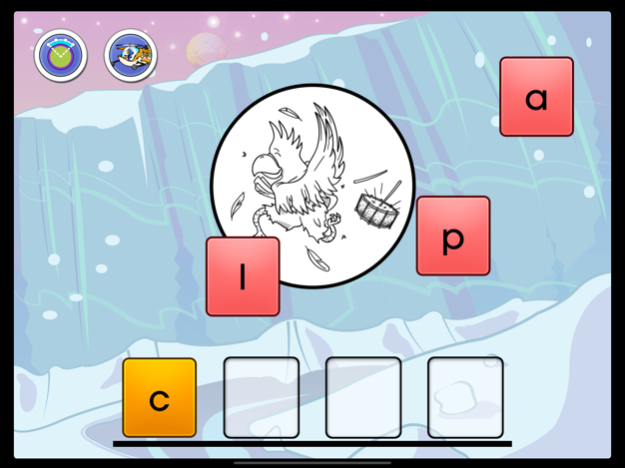Reading Adventures EBLI Space 1.2.1
Continue to app
Paid Version
Publisher Description
Kids – and adults- everywhere are becoming great at reading and handwriting with our apps! In our second app, EBLI Space, parents and teachers will find incredible multi-sensory learning activities and games that captivate learners, while helping them grow into successful readers. Kids love our apps, and it is a joy to see them turn into proud and confident readers. This app is excellent for emerging readers and English language learners.
---BENEFITS---
-- Just 20 minutes a day builds skill and confidence
-- Successfully helps kids with ADHD and attention difficulties
-- Proven literacy method teaches kids to read
-- Proven handwriting method teaches kids to write properly
-- Learning to read is easy and fun
-- Children as young as 3 are learning to read with our apps
-- App accommodates up to six learners
THE SCIENCE BEHIND EBLI ISLAND READING ADVENTURES
Reading Adventures combines important cognitive research on how children learn to read with innovative activities in an immersive learning experience. Our app develops confident readers by helping learners to progressively build necessary reading and writing skills including:
• Letter sound recognition (phonics)
• Proper pronunciation of letter sounds
• Beginning, middle, and ending sounds
• Correct handwriting
• Spelling
• Blending
• Sight Words
• Vocabulary
• Fluency
• Comprehension
---Skills and Concepts For Educators---
Skills
- Segmenting: pulling letter sounds apart
- Blending: pushing letter sounds together
- Peterson Handwriting: correct letter formation
- Fluency: reading smoothly with inflection
Concepts
- Words are made up of sounds
- Teaching the most common spelling for each sound (each 1 letter spelling has a sound that it most commonly represents)
- Words must be read from left to right
- Letters must be written from top to bottom, and from left to right
- 1, 2, 3, or 4 letters can spell 1 sound
- Repetition of what was learned in order for learner to become accurate and automatic
- Progressing to reading smoothly while accurately reading all the words
---The EBLI System---
EBLI: Evidence-Based Literacy Instruction was created in 2003 and is a system that teaches learners of all ages and ability levels to reach their highest potential in reading. EBLI has been implemented in over 200 schools and has been continuously refined through training and coaching thousands of classroom teachers, community tutors, and remedial reading specialists. EBLI was developed from what research has shown to be necessary to teach anyone of any ability level to reach their highest potential in reading and writing as well as from over a decade of working individually with clients of all ages and ability levels at Ounce of Prevention Reading Center in Flushing, MI. We have helped thousands of kids learn to read, and we can help yours too.
Like us: https://www.facebook.com/EBLIreads
Jan 28, 2022
Version 1.2.1
Fixed a bug that prevented progress from being saved.
About Reading Adventures EBLI Space
Reading Adventures EBLI Space is a paid app for iOS published in the Kids list of apps, part of Education.
The company that develops Reading Adventures EBLI Space is EBLI. The latest version released by its developer is 1.2.1.
To install Reading Adventures EBLI Space on your iOS device, just click the green Continue To App button above to start the installation process. The app is listed on our website since 2022-01-28 and was downloaded 0 times. We have already checked if the download link is safe, however for your own protection we recommend that you scan the downloaded app with your antivirus. Your antivirus may detect the Reading Adventures EBLI Space as malware if the download link is broken.
How to install Reading Adventures EBLI Space on your iOS device:
- Click on the Continue To App button on our website. This will redirect you to the App Store.
- Once the Reading Adventures EBLI Space is shown in the iTunes listing of your iOS device, you can start its download and installation. Tap on the GET button to the right of the app to start downloading it.
- If you are not logged-in the iOS appstore app, you'll be prompted for your your Apple ID and/or password.
- After Reading Adventures EBLI Space is downloaded, you'll see an INSTALL button to the right. Tap on it to start the actual installation of the iOS app.
- Once installation is finished you can tap on the OPEN button to start it. Its icon will also be added to your device home screen.